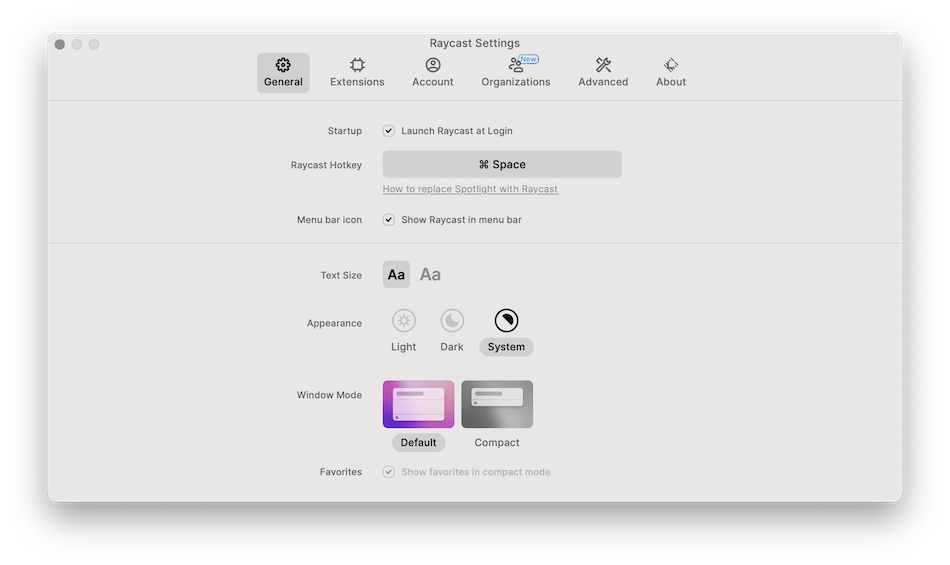How to replace Spotlight with Raycast
13 February 23
I find Raycast to be a better than the default Spotlight search on Mac. Since ⌘ + SPACE is the default shortcut, here is how to replace that with Raycast:
First navigate to System Settings and find the Keyboard settings (you can use the search). Click on Keyboard Shortcuts… to open a new menu.
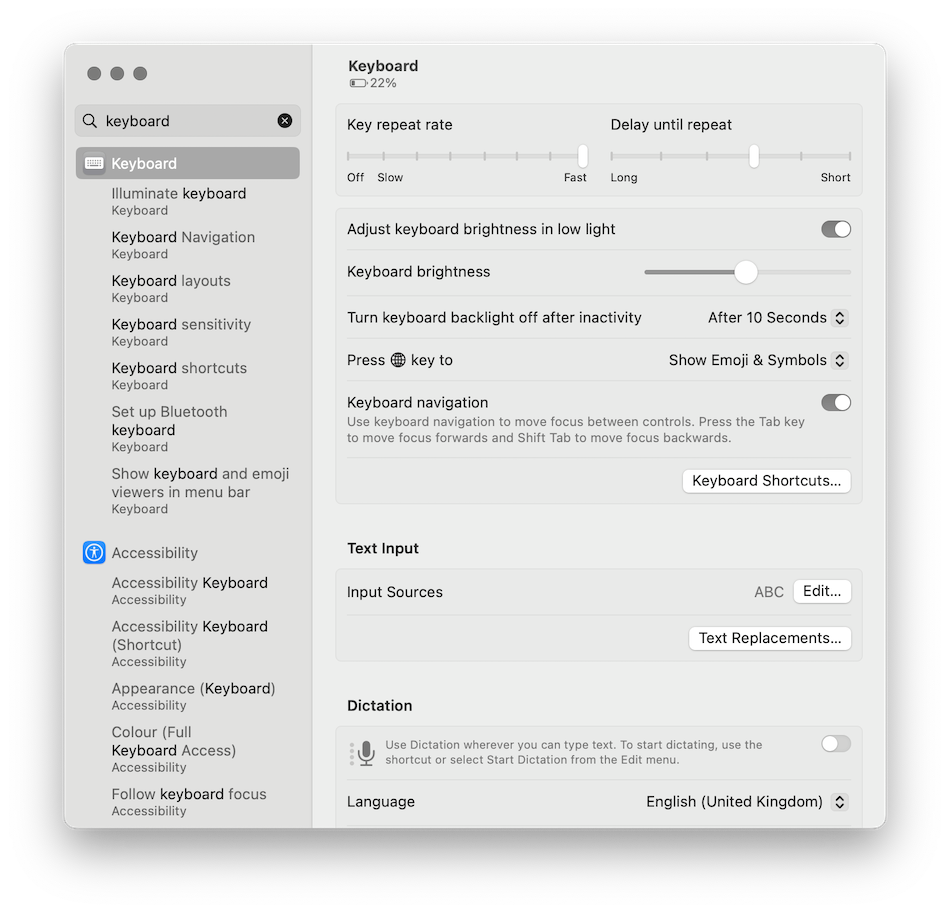
Inside these keyboard shortcut settings, click on Spotlight in the left side menu. Here, disable Show Spotlight search:

Now it’s time to open the settings of Raycast and change the default keyboard shortcut to ⌘ + SPACE.